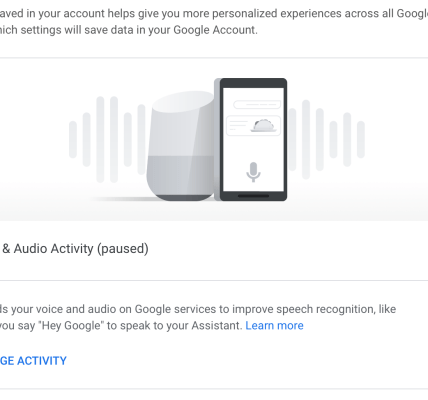iOS‚ the operating system powering Apple’s iconic devices like iPhones‚ iPads‚ and iPod Touches‚ is more than just a piece of software; it’s a gateway to a rich ecosystem of apps‚ services‚ and seamless user experiences. From its intuitive interface to its robust security features‚ iOS has revolutionized the way we interact with mobile technology. This article will delve into the core of iOS‚ exploring its definition‚ its diverse applications‚ and a brief overview of its evolutionary journey through various versions.
Understanding the Essence of iOS
Let’s break down what iOS truly represents.
iOS (formerly iPhone OS) is Apple’s proprietary mobile operating system. It’s the software foundation upon which all apps and services run on compatible Apple devices. It is known for its ease of use and tightly integrated hardware and software ecosystem.
Key Characteristics of iOS:
- User-Friendly Interface: iOS is renowned for its clean and intuitive interface‚ making it easy for users of all ages to navigate.
- App Store Ecosystem: Millions of apps are available through the App Store‚ catering to a vast array of needs and interests.
- Security and Privacy: Apple prioritizes user security and privacy‚ implementing robust measures to protect data.
- Seamless Integration: iOS integrates seamlessly with other Apple devices and services‚ creating a cohesive user experience.
The Versatile Uses of iOS
iOS devices offer a wide range of functionalities. Below is a brief overview.
iOS isn’t just for making calls and sending texts. It’s a powerful platform for productivity‚ entertainment‚ and communication.
Common Uses of iOS Devices:
| Category | Examples |
|---|---|
| Communication | Making calls‚ sending texts‚ video conferencing (FaceTime)‚ email |
| Productivity | Managing schedules‚ creating documents‚ taking notes‚ accessing cloud storage |
| Entertainment | Streaming movies and music‚ playing games‚ reading books‚ listening to podcasts |
| Navigation | Using maps for directions‚ tracking fitness activities |
| Photography | Taking photos and videos‚ editing images |
A Glimpse into iOS Versions
Over the years‚ iOS has evolved significantly‚ with each new version bringing enhancements and features.
From its humble beginnings as iPhone OS to the latest iterations of iOS‚ Apple has consistently refined and improved its operating system.
Notable iOS Versions:
Fun Fact: The first version of iOS did not support third-party apps. The App Store was introduced later.
- iOS 1: Introduced in 2007 with the first iPhone‚ featuring a revolutionary multi-touch interface.
- iOS 4: Introduced multitasking‚ allowing users to switch between apps without losing their progress.
- iOS 7: Underwent a major redesign‚ featuring a flatter and more modern aesthetic.
- iOS 10: Introduced a redesigned Lock screen and expanded Siri’s capabilities.
- iOS 13: Introduced Dark Mode and significant performance improvements.
- iOS 14: Introduced widgets on the Home Screen‚ allowing for greater customization.
FAQ: Frequently Asked Questions about iOS
Here are some common questions about iOS.
- What devices use iOS? iOS is used on iPhones‚ iPads‚ and iPod Touches.
- Is iOS free? iOS is pre-installed on Apple devices. Access to the App Store and services might involve costs.
- How do I update my iOS version? Go to Settings > General > Software Update on your device.
- Is iOS the same as Android? No‚ iOS is Apple’s proprietary operating system‚ while Android is developed by Google and used by various manufacturers.
- Can I install iOS on a non-Apple device? No‚ iOS is designed exclusively for Apple hardware.