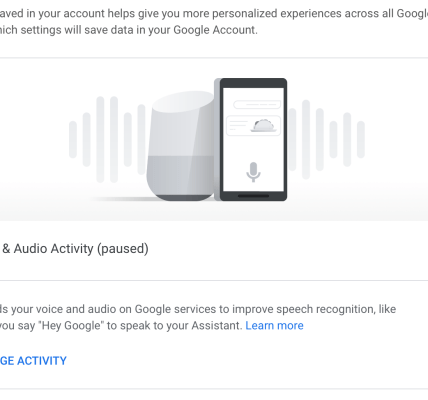In today’s digital landscape, safeguarding your computer from cyber threats is more crucial than ever. With increasing sophistication in malware, phishing scams, and ransomware attacks, proactive security measures are essential for protecting your personal data and maintaining a secure online experience. This article will guide you through various strategies and best practices that you can implement to significantly enhance your computer’s security, ensuring peace of mind in a connected world. Let’s explore the steps you can take to fortify your digital defenses.
Understanding Common Threats
Before you can effectively protect your computer, it’s important to understand the types of threats you might encounter. Here’s a brief overview:
- Malware: Malicious software designed to damage or gain unauthorized access to your computer.
- Phishing: Deceptive attempts to steal your personal information, such as usernames, passwords, and credit card details, often disguised as legitimate communications.
- Ransomware: A type of malware that encrypts your files and demands a ransom payment for their decryption.
- Spyware: Software that secretly monitors your online activities and collects personal information without your consent.
Essential Security Measures
Implementing these basic security measures is a foundational step towards securing your computer.
Install and Update Antivirus Software
Antivirus software is your first line of defense against malware. Ensure you have a reputable antivirus program installed and keep it updated regularly.
Fact: Many antivirus programs offer real-time scanning, proactively detecting and blocking threats before they can harm your system.
Enable a Firewall
A firewall acts as a barrier between your computer and the internet, blocking unauthorized access.
Most operating systems have built-in firewalls. Make sure yours is enabled and configured correctly.
Use Strong Passwords
Weak passwords are easily cracked, making your computer vulnerable to attack.
Create strong, unique passwords for all your online accounts. Consider using a password manager to generate and store complex passwords securely.
Keep Your Software Updated
Software updates often include security patches that fix vulnerabilities exploited by hackers.
Enable automatic updates for your operating system and other software applications.
Advanced Security Strategies
These steps offer a more comprehensive approach to computer security.
Enable Two-Factor Authentication (2FA)
Two-factor authentication adds an extra layer of security to your accounts by requiring a second verification method, such as a code sent to your phone.
Be Wary of Phishing Emails
Phishing emails are designed to trick you into revealing personal information or clicking on malicious links.
How to spot a phishing email:
- Check the sender’s email address for inconsistencies or misspellings.
- Be suspicious of emails requesting personal information.
- Hover over links to check their destination before clicking.
- Look for grammatical errors and typos.
Regularly Back Up Your Data
Backing up your data ensures that you can recover your files in the event of a ransomware attack or other data loss incident.
Consider using a combination of local and cloud-based backup solutions.
Secure Your Wireless Network
A secure wireless network prevents unauthorized access to your internet connection and protects your data from being intercepted.
Wireless Network Security Tips:
| Tip | Description |
|---|---|
| Use a strong password | Protect your Wi-Fi network with a strong, unique password. |
| Enable WPA3 encryption | WPA3 is the latest and most secure Wi-Fi encryption protocol. |
| Hide your SSID | Hiding your SSID (network name) makes it more difficult for unauthorized users to find your network. |
FAQ ⎯ Frequently Asked Questions
Here are some common questions about computer security:
What is the most important thing I can do to improve my computer’s security?
Keeping your software updated is arguably the most important thing you can do. Updates often include security patches that address known vulnerabilities.
Do I really need antivirus software?
Yes, antivirus software is essential for protecting your computer from malware and other threats, even if you are careful about what you click on.
How often should I change my passwords?
Ideally, you should change your passwords every 3-6 months, or sooner if you suspect that your account has been compromised.
What is a VPN and do I need one?
A VPN (Virtual Private Network) encrypts your internet traffic and hides your IP address, making it more difficult for others to track your online activity. While not essential for everyone, a VPN can be a valuable tool for enhancing your privacy and security, especially when using public Wi-Fi networks.
Protecting your computer security is an ongoing process that requires vigilance and proactive measures. By implementing the strategies outlined in this article, you can significantly reduce your risk of becoming a victim of cybercrime. Remember to stay informed about the latest threats and adapt your security practices accordingly. Regular backups, strong passwords, and a healthy dose of skepticism when encountering suspicious emails or websites are all crucial components of a robust security strategy. By taking these steps, you can enjoy a safer and more secure online experience. Your digital safety is in your hands, so take the necessary precautions to protect yourself and your valuable data.