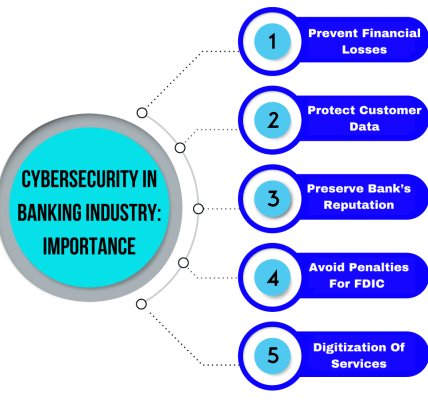The Samsung Galaxy Book4 Ultra enters the arena promising a premium Windows experience, aiming to tempt creatives and power users away from Apple’s dominance. However, while packing impressive specifications and boasting a sleek design, a closer look reveals some shortcomings that prevent it from truly dethroning the MacBook Pro. The Galaxy Book4 Ultra, despite its advantages, stumbles in areas crucial for professional workflows, ultimately falling short of the benchmark set by its Cupertino rival. This review will delve into the specific strengths and weaknesses of the Samsung Galaxy Book4 Ultra, exploring its performance, display quality, and overall value proposition.
Design and Build Quality
Samsung has undeniably crafted an aesthetically pleasing device. The aluminum chassis feels premium and sturdy, exhibiting minimal flex even under pressure. The keyboard offers a comfortable typing experience with decent key travel, though some may find it slightly shallow compared to the MacBook Pro’s keyboard. The trackpad is spacious and responsive, providing accurate cursor control and multi-gesture support. However, the design feels somewhat derivative, lacking the distinct personality that defines Apple’s products. While the build quality is commendable, it doesn’t quite reach the same level of refinement and attention to detail found in the MacBook Pro.
Performance and Specifications
The Galaxy Book4 Ultra boasts impressive specifications on paper, often featuring the latest Intel Core processors and dedicated NVIDIA GeForce RTX graphics. This translates into smooth performance for everyday tasks, video editing, and even some light gaming. However, under sustained heavy workloads, the machine can exhibit thermal throttling, limiting its performance potential; This is where the MacBook Pro, with its more efficient Apple Silicon, often maintains a more consistent level of performance. Furthermore, the software optimization on the MacBook Pro tends to be superior, allowing for more efficient resource utilization.
Key Specifications Compared
- Processor: Samsung Galaxy Book4 Ultra: Intel Core i7/i9 (latest gen); MacBook Pro: Apple Silicon (M3/M3 Pro/M3 Max)
- Graphics: Samsung Galaxy Book4 Ultra: NVIDIA GeForce RTX; MacBook Pro: Integrated Apple Silicon GPU
- Display: Samsung Galaxy Book4 Ultra: AMOLED; MacBook Pro: Liquid Retina XDR
- Operating System: Samsung Galaxy Book4 Ultra: Windows 11; MacBook Pro: macOS
Display and Audio
The AMOLED display on the Galaxy Book4 Ultra is vibrant and offers excellent color accuracy, making it suitable for creative tasks. The high refresh rate provides a smooth and responsive visual experience. However, the MacBook Pro’s Liquid Retina XDR display boasts superior brightness and contrast, especially in HDR content. The audio quality on the Galaxy Book4 Ultra is decent, but it lacks the depth and clarity of the MacBook Pro’s spatial audio system.
Battery Life and Value
Battery life on the Galaxy Book4 Ultra is respectable, but it generally falls short of the MacBook Pro’s exceptional endurance. Depending on usage, you can expect to get a full workday out of the Galaxy Book4 Ultra, but the MacBook Pro often provides several additional hours of runtime. Considering the performance, display quality, and overall user experience, the MacBook Pro often justifies its higher price tag. The Samsung Galaxy Book4 Ultra attempts to offer a compelling alternative, but it ultimately struggles to match the value proposition of its rival.
While the Samsung Galaxy Book4 Ultra is a capable and well-designed laptop, it doesn’t quite live up to the hype of being a true MacBook Pro competitor. The performance limitations under sustained workloads, slightly less refined design, and shorter battery life prevent it from truly unseating Apple’s champion. Ultimately, the choice between the two comes down to individual needs and preferences. If you prioritize Windows and value the AMOLED display, the Galaxy Book4 Ultra is a solid option. However, for those seeking the best possible performance, battery life, and overall user experience, the MacBook Pro remains the superior choice. The Samsung Galaxy Book4 Ultra provides a viable alternative, but it’s clear that more work is needed to truly challenge the MacBook Pro’s dominance. Therefore, if you are looking for a top-tier laptop experience, you might want to consider other alternatives. This highlights that the Samsung Galaxy Book4 Ultra has some catching up to do.
Software and Ecosystem
One area where the Samsung Galaxy Book4 Ultra sets itself apart is its integration with the Samsung ecosystem. If you’re already invested in Samsung devices like smartphones, tablets, and wearables, you’ll appreciate the seamless connectivity and features like Quick Share, which makes transferring files between devices effortless. Samsung also includes its own suite of software, some of which is genuinely useful, while other pre-installed apps might feel like bloatware. The Windows environment, while versatile, often lacks the polish and cohesiveness of macOS, especially when it comes to creative workflows. Consider this a key factor; if you thrive within the Apple ecosystem, the transition to Windows, even with Samsung’s enhancements, might feel jarring. Think about how much your workflow relies on specific apps or features that are exclusive or better optimized for macOS. That’s a significant consideration beyond just the hardware.
Things to Consider Before Buying
Before you make a purchase, it’s important to really analyze your needs and usage patterns. Are you a professional video editor who needs maximum sustained performance? Or are you primarily using your laptop for web browsing, document editing, and occasional photo editing? If the former, the MacBook Pro with its Apple Silicon chip is likely the better choice. However, if your needs are less demanding, the Galaxy Book4 Ultra might offer a more compelling value proposition, especially if you can find it at a discounted price. Also, consider the ports you require. While both offer a decent selection of ports, think about whether you need Thunderbolt ports (more common on MacBook Pros) or if standard USB-C and USB-A ports are sufficient. Don’t underestimate the importance of the webcam and microphone array, particularly if you frequently participate in video conferences. Check reviews that specifically assess these features on both machines.
Making the Right Choice: A Framework
- Define Your Core Needs: List the 3-5 most important tasks you’ll be performing on your laptop.
- Research Real-World Performance: Don’t just rely on benchmarks. Look for reviews that test the laptop under the specific workloads you’ll be using.
- Assess Ecosystem Compatibility: How well does the laptop integrate with your existing devices and software?
- Consider the Total Cost of Ownership: Factor in the price of accessories, software, and potential repairs.
- Read User Reviews: Get insights from real users about their experiences with the laptop, both positive and negative.
Ultimately, the “better” laptop depends entirely on your individual circumstances. Both the Samsung Galaxy Book4 Ultra and the MacBook Pro are excellent machines, but they cater to different needs and preferences. The initial sentence of this concluding paragraph drives this home: the Samsung Galaxy Book4 Ultra is a compelling alternative, but only if it aligns with your specific requirements.