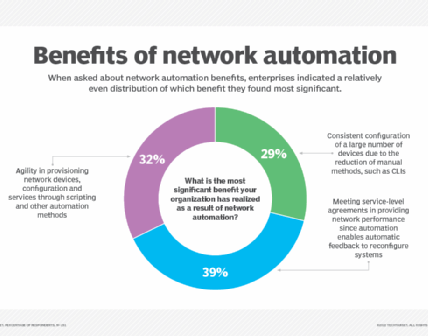In today’s digital landscape, a strong online presence is crucial for business success. A well-designed website serves as your digital storefront, allowing you to reach a global audience, showcase your products or services, and build brand credibility. WordPress, a versatile and user-friendly content management system (CMS), is an excellent choice for creating a professional website without needing extensive coding knowledge. This guide will walk you through the steps to launch your WordPress website in 2024, empowering you to establish a thriving online presence.
Choosing the Right Domain Name and Hosting
The first step is securing a domain name and web hosting. Your domain name is your website’s address (e.g., yourbusiness.com), and your web hosting provider stores your website’s files and makes them accessible online.
Domain Name Considerations
- Keep it Short and Memorable: Easy to spell and recall.
- Reflect Your Brand: Align with your business name or services.
- Choose the Right Extension: .com is generally preferred, but consider .net or .org if appropriate.
- Check Availability: Use a domain registrar to see if your desired name is available.
Selecting a Web Hosting Provider
Your web hosting provider is vital to your website’s performance. Consider the following factors when choosing a provider:
| Factor | Description |
|---|---|
| Uptime Guarantee | Ensures your website is consistently available. Aim for at least 99.9% uptime. |
| Storage and Bandwidth | Adequate resources to handle your website’s content and traffic. |
| Customer Support | Responsive and helpful support in case of technical issues. |
| Pricing | Compare plans and features to find the best value for your needs. |
Installing WordPress and Selecting a Theme
Once you have your domain and hosting, you can install WordPress. Most hosting providers offer a one-click WordPress installation, simplifying the process.
WordPress Installation
Fact: Many web hosting providers offer one-click WordPress installation, streamlining the setup process for beginners.
Choosing a WordPress Theme
Your theme determines the visual appearance of your website. Select a theme that aligns with your brand and industry.
- Consider Your Brand Identity: Choose a theme that reflects your brand’s style and colors.
- Prioritize Responsiveness: Ensure the theme is mobile-friendly for optimal viewing on all devices.
- Check for Customization Options: Select a theme that allows you to customize the layout and features.
- Read Reviews and Ratings: See what other users have to say about the theme’s performance and support.
Adding Content and Functionality
With WordPress installed and a theme selected, it’s time to add content and functionality to your website.
Creating Pages and Posts
Pages are typically used for static content like your “About Us” or “Contact” page, while posts are used for blog articles or news updates.
Installing Plugins
Plugins extend the functionality of your WordPress website. There are plugins for everything from contact forms to SEO optimization.
Here’s a short list of popular plugin categories:
- SEO Plugins: Help improve your website’s search engine ranking.
- Security Plugins: Protect your website from malware and hackers.
- Contact Form Plugins: Allow visitors to easily contact you.
- E-commerce Plugins: Enable you to sell products or services online.
FAQ Section
Below are some frequently asked questions about starting a WordPress website.
What is WordPress?
WordPress is a popular content management system (CMS) that allows you to easily create and manage websites and blogs.
Do I need coding knowledge to use WordPress?
No, WordPress is user-friendly and doesn’t require coding knowledge. Many themes and plugins offer drag-and-drop functionality.
How much does it cost to start a WordPress website?
The cost varies depending on your domain name, hosting plan, and theme/plugin choices. You can start with a basic website for a relatively low cost.
Can I use WordPress for e-commerce?
Yes, you can use WordPress for e-commerce by installing an e-commerce plugin like WooCommerce.
Launching a WordPress website for your business in 2024 offers a powerful and cost-effective way to establish a strong online presence. By carefully selecting your domain name and hosting provider, choosing a suitable theme, and adding relevant content and functionality, you can create a professional website that attracts customers and drives business growth. Remember to prioritize user experience and optimize your website for search engines to maximize its impact. With a little effort and dedication, your WordPress website can become a valuable asset for your business, helping you connect with your target audience and achieve your business goals. Embrace the power of WordPress and unlock the potential of your online presence today.
Optimizing Your WordPress Website for Success
Once your website is live, the journey doesn’t end there. Ongoing optimization is crucial to ensure your website performs well, attracts visitors, and achieves your business objectives.
Search Engine Optimization (SEO)
SEO is the practice of optimizing your website to rank higher in search engine results pages (SERPs). This involves various techniques, including keyword research, content optimization, and link building.
Here’s a short list of important SEO practices:
- Keyword Research: Identify the keywords your target audience is using to search for your products or services.
- On-Page Optimization: Optimize your website’s content, titles, and meta descriptions with relevant keywords.
- Off-Page Optimization: Build high-quality backlinks from other reputable websites.
- Mobile Optimization: Ensure your website is mobile-friendly, as mobile-first indexing is now a standard practice.
Website Security
Protecting your website from security threats is paramount. Implement security measures to safeguard your data and maintain your website’s reputation.
| Security Measure | Description |
|---|---|
| Strong Passwords | Use strong, unique passwords for your WordPress admin account and database. |
| Regular Updates | Keep your WordPress core, themes, and plugins updated to the latest versions. |
| Security Plugins | Install security plugins to monitor and protect your website from threats. |
| Regular Backups | Back up your website regularly to restore it in case of a security breach or data loss. |
Website Analytics and Performance Monitoring
Tracking your website’s performance is essential to identify areas for improvement. Use analytics tools to monitor traffic, user behavior, and conversion rates.
Fact: Analyzing website analytics provides valuable insights into user behavior, helping you optimize your content and marketing strategies.
Content Marketing Strategy
Developing a content marketing strategy is key to attracting and engaging your target audience. Create valuable and informative content that addresses their needs and interests.
- Blog Posts: Share your expertise and insights on relevant topics.
- Infographics: Present data and information in a visually appealing format.
- Videos: Create engaging video content to connect with your audience.
- Case Studies: Showcase your success stories and demonstrate your expertise.
FAQ Section (Continued)
Here are more frequently asked questions to help you navigate the world of WordPress.
How do I choose the right WordPress theme?
Consider your brand identity, desired features, and responsiveness when choosing a theme. Look for themes with good reviews and customization options.
What are some essential WordPress plugins?
Essential plugins include those for SEO, security, contact forms, and caching. Choose plugins based on your specific needs and goals.
How often should I update my WordPress website?
You should update your WordPress core, themes, and plugins as soon as updates are available to ensure security and compatibility.
How can I improve my website’s loading speed?
Optimize images, use a caching plugin, and choose a fast web hosting provider to improve your website’s loading speed.