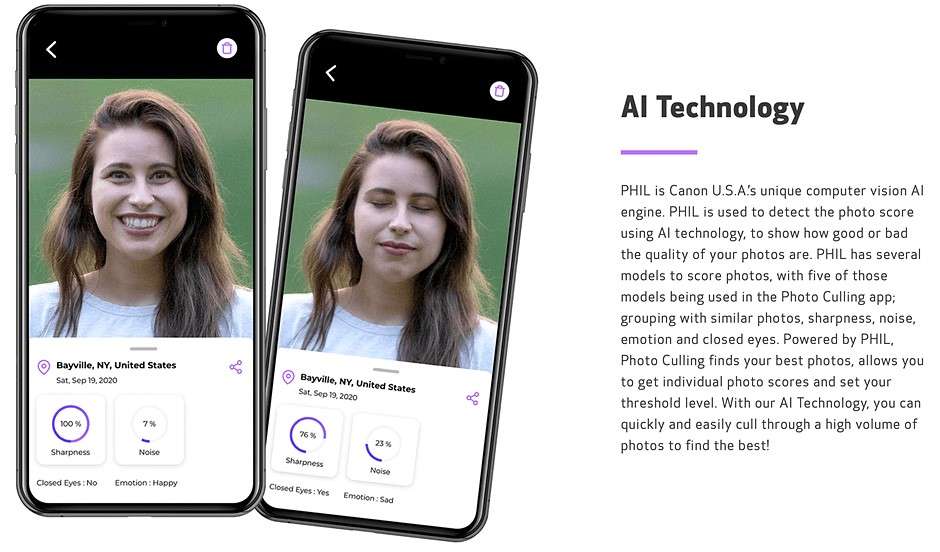The relentless march of technology continues‚ and the sheer volume of digital photographs we now take can be overwhelming. Sifting through hundreds‚ even thousands‚ of images to find the gems can feel like a monumental task. This is where the promise of a new Canon photo app shines‚ offering a potential solution to our digital photo overload. Designed to intelligently analyze and curate your images‚ this app promises to streamline the selection process and help you decide which pics are truly worth keeping‚ saving you precious time and storage space. This innovative approach addresses a common pain point for both casual photographers and seasoned professionals alike.
Understanding the Problem of Photo Overload
We live in a world saturated with images. Smartphones have made photography incredibly accessible‚ leading to an explosion in the number of photos we take. But quantity doesn’t always equal quality. The sheer volume of images can make it difficult to find the ones we truly cherish. This leads to:
- Storage issues: Hard drives fill up quickly‚ and cloud storage can become expensive.
- Time wastage: Spending hours scrolling through endless photos is inefficient.
- Forgotten memories: Important moments get lost in the digital clutter.
How the Canon Photo App Aims to Solve It
The Canon photo app leverages artificial intelligence to analyze your images based on various criteria‚ including:
- Sharpness and focus: Identifying blurry or out-of-focus images.
- Composition: Evaluating the framing and arrangement of elements within the shot.
- Subject matter: Recognizing faces‚ landscapes‚ and other key objects.
- Lighting: Assessing the quality and appropriateness of the lighting.
By scoring each photo based on these factors‚ the app can provide recommendations on which images to keep and which to delete. This process can significantly reduce the time spent manually reviewing photos.
Beyond Basic Analysis: Advanced Features
This isn’t just a simple “delete blurry photos” app. It will also offer more advanced features such as:
- Smart albums: Automatically organizing photos into albums based on location‚ date‚ or subject matter;
- Highlight reel creation: Generating short video clips from your best photos and videos.
- Cloud integration: Seamlessly syncing your photos with cloud storage services.
Potential Benefits and Considerations
The potential benefits of such an app are clear: increased efficiency‚ reduced storage costs‚ and a better overall photo management experience. However‚ it’s important to consider:
- Accuracy of AI: Will the AI always make the right decisions? Human judgment is still often necessary.
- Privacy concerns: How is the app handling your data? Ensure Canon has robust privacy policies.
- Subscription costs: Will the app require a subscription fee for full functionality?
| Feature | Description |
|——————-|—————————————————————————-|| Smart Curation | Uses AI to analyze and suggest photos to keep or delete. |
| Smart Albums | Automatically organizes photos by location‚ date‚ or subject. |
| Highlight Reels | Creates short videos from your best photos. |
| Cloud Integration | Syncs photos seamlessly with cloud storage services (e.g.‚ Google Photos). |
The arrival of a Canon photo app that uses intelligent curation could revolutionize how we manage our ever-growing digital photo libraries. If the AI proves accurate and the app offers a user-friendly experience‚ it could become an indispensable tool for photographers of all skill levels.
Making the Most of the New App: Tips and Tricks
So‚ you’re ready to dive in and give the new Canon photo app a try? Here are some tips to help you get the most out of its features and avoid potential pitfalls:
- Start with a Small Batch: Don’t overwhelm the app with your entire photo library right away. Begin with a smaller selection of images to get a feel for how the AI works and to fine-tune your preferences.
- Review the App’s Suggestions: The AI is a helpful tool‚ but it’s not infallible. Always carefully review the app’s suggested deletions before committing to them. Remember‚ personal preference plays a significant role in what makes a photo valuable to you.
- Customize the App’s Settings: Explore the app’s settings and customize them to match your individual needs. For example‚ you might want to adjust the sensitivity of the sharpness detection or prioritize certain subjects over others.
- Use Smart Albums Strategically: Smart albums can be a great way to organize your photos‚ but be mindful of how you name and structure them. Clear‚ descriptive album names will make it easier to find specific photos later on.
- Experiment with Highlight Reels: The highlight reel feature can be a fun way to share your memories‚ but don’t be afraid to edit the automatically generated videos. Add your own music‚ transitions‚ and text to create a truly personalized experience.
Addressing Potential Concerns
While the Canon photo app offers many exciting possibilities‚ it’s important to be aware of potential challenges and take steps to mitigate them:
- Privacy: Before granting the app access to your photos‚ carefully review Canon’s privacy policy. Understand how your data will be used and what measures are in place to protect your privacy. Consider anonymizing your data where possible.
- Subscription Costs: If the app requires a subscription fee‚ weigh the cost against the benefits. Is the time savings and convenience worth the price? Explore alternative photo management solutions if the subscription is too expensive.
- AI Accuracy: Remember that the AI is not perfect. It may occasionally misinterpret your preferences or make incorrect recommendations. Trust your own judgment and don’t rely solely on the app’s suggestions.
The Future of Photo Management
Ultimately‚ the development of this Canon photo app signals a shift towards more intelligent and automated photo management solutions. As AI technology continues to improve‚ we can expect to see even more sophisticated tools that help us organize‚ curate‚ and share our digital memories. By embracing these new technologies‚ we can spend less time managing our photos and more time enjoying them.