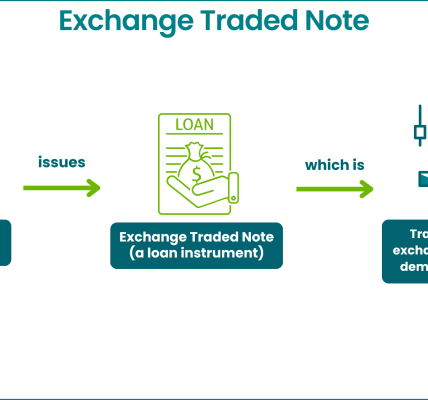Traveling internationally often requires careful planning, especially when it comes to managing your finances. An HDFC Forex Card can be a convenient solution for accessing funds abroad. One common question that arises is whether you can conveniently reload your HDFC Forex Card online. This article will provide a detailed overview of reloading options, potential limitations, and other important information to help you manage your HDFC Forex Card effectively.
Understanding HDFC Forex Card Reload Options
Reloading your HDFC Forex Card ensures you have sufficient funds to cover your expenses while traveling. HDFC Bank provides several methods for reloading your card, offering flexibility and convenience.
- Online Reloading: HDFC Bank generally allows online reloading of Forex Cards through their NetBanking portal. This is often the most convenient method for many users.
- Branch Reloading: You can also visit an HDFC Bank branch and reload your card in person. This might be preferable if you need assistance or have specific requirements.
- Authorized Dealers: Certain authorized dealers may also offer reloading services for HDFC Forex Cards.
Online Reloading Process: A Step-by-Step Guide
If you are an HDFC Bank customer with NetBanking access, reloading your Forex Card online is typically a straightforward process.
- Log in to HDFC NetBanking: Access your HDFC Bank NetBanking account using your credentials.
- Navigate to Forex Card Section: Look for a section dedicated to Forex Cards or Cards.
- Select “Reload Card”: Choose the option to reload your Forex Card.
- Enter Card Details: Provide the necessary details, such as your card number and the amount you wish to reload.
- Complete the Transaction: Follow the on-screen instructions to complete the transaction. You may need to authenticate the transaction using an OTP (One-Time Password).
Factors Affecting Online Reloading Availability
While online reloading is generally available, certain factors might affect your ability to reload your HDFC Forex Card online.
| Factor | Description |
|---|---|
| Account Status: | Your HDFC Bank account must be active and in good standing. |
| Card Status: | The Forex Card itself must be active and not blocked or expired. |
| Reload Limits: | There may be daily or monthly limits on the amount you can reload online. |
| Technical Issues: | Occasionally, technical issues with the NetBanking portal might temporarily prevent online reloading. |
Checking Reload Limits and Restrictions
Before attempting to reload your card, it’s wise to understand any applicable limits or restrictions. This prevents frustration and ensures a smooth reloading experience.
Fact: HDFC Bank usually sets daily and monthly reload limits for Forex Cards to comply with regulatory guidelines and manage risk.
FAQ: Frequently Asked Questions About HDFC Forex Card Reloads
Here are some frequently asked questions about reloading HDFC Forex Cards.
- Q: Can I reload my HDFC Forex Card from a non-HDFC Bank account?
A: Typically, you need to reload your HDFC Forex Card from an HDFC Bank account. However, confirm with HDFC directly for the most up-to-date information. - Q: What currencies can I reload onto my HDFC Forex Card?
A: You can usually reload the card with the currencies supported by the card. Check the card’s terms and conditions for the list of supported currencies. - Q: Is there a fee for reloading my HDFC Forex Card?
A: Reloading fees may apply. Refer to HDFC Bank’s schedule of charges for Forex Cards for details. - Q: What should I do if I encounter issues while reloading online?
A: Contact HDFC Bank’s customer service for assistance.