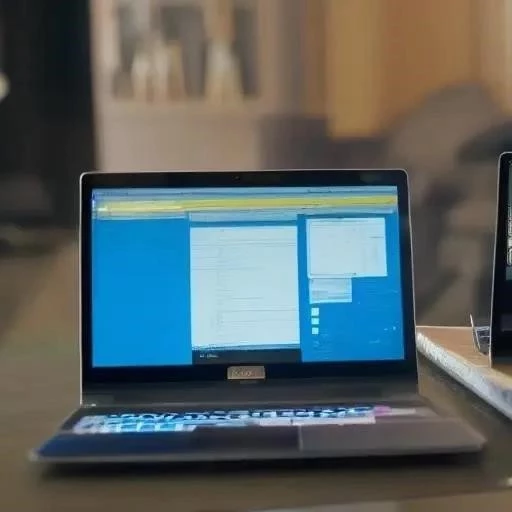JavaScript, traditionally known as a language confined to web browsers for interactive front-end development, possesses capabilities far exceeding its initial limitations. The flexibility and power of JavaScript extend beyond manipulating web pages and handling user interactions within a browser environment. Exploring these alternative execution environments unlocks a vast potential for server-side programming, desktop application development, and even embedded systems control. This opens up new avenues for developers looking to leverage their JavaScript skills in a wider range of projects, moving the focus from the browser and instead to different landscapes.
Node.js: JavaScript on the Server
The most prevalent and widely adopted method for executing JavaScript outside the browser is through Node.js. Node.js is a runtime environment built on Chrome’s V8 JavaScript engine, allowing you to run JavaScript code on the server. This enables you to create back-end applications, APIs, and command-line tools using the same language you use for front-end development.
Key Features of Node.js:
- Asynchronous, Event-Driven Architecture: Node.js utilizes a non-blocking, event-driven I/O model, making it highly efficient for handling concurrent requests.
- NPM (Node Package Manager): A vast ecosystem of open-source libraries and modules available through NPM, providing solutions for a wide range of development tasks.
- Cross-Platform Compatibility: Node.js runs on various operating systems, including Windows, macOS, and Linux.
- JavaScript Everywhere: Allows developers to use JavaScript for both front-end and back-end development, streamlining the development process and promoting code reuse.
Desktop Applications with Electron
Benefits of Electron:
- Cross-Platform Development: Build applications for multiple operating systems with a single codebase.
- Web Technology Familiarity: Leverage existing web development skills to create desktop applications.
- Rich Ecosystem: Access a vast library of Node.js modules and Chromium APIs.
- Rapid Development: Electron simplifies the process of building desktop applications, allowing for faster development cycles.
Other Environments for JavaScript
While Node.js and Electron are the most common environments, JavaScript can also be used in other contexts:
- Deno: A modern runtime for JavaScript and TypeScript, designed to address some of the perceived shortcomings of Node.js. Deno provides a secure and streamlined development experience.
- Rhino: A JavaScript engine developed by Mozilla, typically embedded in Java applications.
- Nashorn: A JavaScript engine included in the Java Development Kit (JDK), allowing you to execute JavaScript code within Java applications.
- IoT (Internet of Things) Devices: JavaScript can be used to program microcontrollers and other IoT devices, enabling automation and data collection.
Choosing the Right Environment
The choice of environment depends largely on the specific requirements of your project. Node.js is ideal for server-side applications and command-line tools, while Electron excels at building cross-platform desktop applications. Understanding the strengths and weaknesses of each environment is crucial for making an informed decision.
Ultimately, learning how to use JavaScript outside of the browser significantly expands your capabilities as a developer. The ability to leverage your JavaScript knowledge in diverse environments, such as server-side development, desktop application development, and even embedded systems, opens up a world of opportunities. With the power of Node.js and Electron, you can build robust and scalable applications that extend far beyond the confines of the web browser. This allows for increased efficiency, faster development times, and a more unified development experience. JavaScript’s versatility makes it a valuable asset in any developer’s toolkit.
Expanding on that idea, it is clear that JavaScript’s versatility is a key factor in its continued popularity. The ability to run the same language on both the front-end and the back-end allows for code reuse, simplified development workflows, and a more consistent developer experience. Finally, the future looks bright as we see the adoption of JavaScript increasing in various fields of engineering.
However, the ease of using JavaScript across different platforms shouldn’t overshadow the importance of understanding the underlying architecture of each environment. For instance, while Node.js allows you to write server-side code with familiar syntax, its event-driven, non-blocking architecture necessitates a different approach to handling asynchronous operations compared to traditional synchronous programming models. Developers need to grasp concepts like callbacks, promises, and async/await to effectively manage asynchronous tasks and prevent issues like callback hell. Similarly, when working with Electron, understanding the Chromium rendering engine and the interaction between the main process (Node.js) and renderer processes (Chromium windows) is crucial for building performant and responsive desktop applications. Neglecting these foundational aspects can lead to inefficient code, memory leaks, and unexpected behavior.
Considerations for Performance and Security
Furthermore, performance and security considerations are paramount when deploying JavaScript applications outside the browser. In server-side environments, optimizing code for speed and minimizing resource consumption is essential to ensure scalability and prevent performance bottlenecks. This might involve techniques like code profiling, caching, and efficient database queries. Security is equally important, particularly when handling user input or interacting with external services. Implementing robust input validation, sanitization, and authentication mechanisms is crucial to protect against vulnerabilities like cross-site scripting (XSS) and SQL injection. In the context of Electron applications, security is paramount due to their ability to access system resources and interact with the underlying operating system. Developers should be mindful of potential security risks like remote code execution and carefully manage the privileges granted to the application.
Best Practices for Secure JavaScript Development
- Input Validation: Always validate user input to prevent malicious data from entering your application.
- Output Sanitization: Sanitize output to prevent cross-site scripting (XSS) attacks.
- Secure Communication: Use HTTPS for secure communication between the client and server.
- Dependency Management: Regularly update dependencies to patch security vulnerabilities.
- Principle of Least Privilege: Grant only the necessary permissions to your application.
‘
When considering JavaScript beyond the browser, it’s also essential to acknowledge the evolving landscape of tooling and build processes. While a simple text editor might suffice for small scripts, larger projects often benefit from more sophisticated tools like IDEs (Integrated Development Environments) with features like code completion, debugging, and refactoring. Build tools like Webpack, Parcel, and Rollup become invaluable for bundling JavaScript modules, optimizing assets, and managing dependencies. These tools can significantly improve development efficiency, code maintainability, and application performance. Moreover, embracing testing frameworks like Jest, Mocha, and Jasmine is crucial for ensuring code quality and preventing regressions. Writing unit tests, integration tests, and end-to-end tests can help catch bugs early in the development cycle and provide confidence when making changes to the codebase.
The Future of JavaScript Everywhere
The continued evolution of JavaScript suggests an even broader role in the future. As web technologies continue to advance, and as the lines between web, desktop, and mobile applications blur, JavaScript’s versatility will become increasingly valuable. Frameworks like React Native and NativeScript enable developers to build native mobile applications using JavaScript, further extending the reach of the language. Serverless computing platforms, like AWS Lambda and Google Cloud Functions, allow developers to write and deploy JavaScript functions without managing servers, simplifying the deployment process and reducing operational overhead. Artificial intelligence and machine learning are also increasingly leveraging JavaScript for tasks like data visualization and model deployment. As these trends continue, the demand for JavaScript developers with expertise in diverse environments is likely to grow, making it an increasingly valuable skill to possess.
In light of these advancements, it’s crucial for developers to stay abreast of the latest trends and best practices in JavaScript development. This includes continuously learning new frameworks, libraries, and tools, as well as deepening their understanding of core JavaScript concepts like asynchronous programming, closures, and prototypal inheritance. By investing in their skills and knowledge, developers can position themselves for success in the ever-evolving world of JavaScript.
The initial question was on how to use JavaScript outside of the browser and we have established that it is a powerful and versatile language that extends far beyond the confines of web browsers. With environments like Node.js and Electron, developers can build server-side applications, desktop applications, and even mobile applications using their existing JavaScript skills. As the language continues to evolve and as new tools and frameworks emerge, the opportunities for JavaScript developers will only continue to grow. With a solid understanding of JavaScript fundamentals and a willingness to learn, developers can leverage its power to create innovative and impactful applications across a wide range of platforms.
‘
‘ARTICLE DESIGN:
1. No citations.
ARTICLE STRUCTURE:
1. No H1 heading.
2. 100% unique, which no one has ever written anywhere.
3. Use h2 and h3 subheadings, as well as bulleted lists, at least 2 times.
4. The first paragraph of the article should consist of at least 4 sentences.
5. Monitor the variety of sentence lengths to improve readability and in accordance with all spelling and orthography rules.
6. The keyword should be used exactly 4 times in the article: 2 times in the first paragraph, 1 time in the middle of the article and 1 time in the first sentence of the final paragraph.
7. Add comparative tables if desired.’