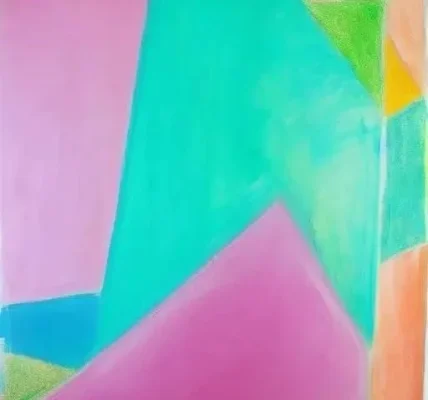The digital landscape is constantly evolving, particularly in the realm of online video creation․ As creators increasingly rely on user-friendly platforms for editing and publishing, the market for video creator editors is becoming highly competitive․ The recent introduction of Google Vids has further intensified this competition, prompting creators to explore alternative solutions that cater to their unique needs․ This article delves into some of the key Google Vids competitors, highlighting their strengths and weaknesses to help online video creators make informed decisions about their editing workflow․ Understanding the nuances of each platform is crucial for optimizing content creation and maximizing audience engagement․ Ultimately, choosing the right video creator editor can significantly impact the quality and reach of your online video content․
Exploring Top Google Vids Alternatives
While Google Vids offers a convenient and accessible option, it’s important to consider alternatives that might provide more specialized features or a better fit for specific creative workflows․ Here are a few prominent competitors:
- Adobe Premiere Rush: A streamlined version of Adobe Premiere Pro, perfect for creators who need a balance of power and ease of use․ Excellent for mobile editing and cross-device workflows․
- Filmora: A user-friendly video editor with a wide range of effects and templates, ideal for beginners and intermediate users․
- iMovie (for Mac/iOS users): A free, pre-installed option offering a simple and intuitive interface for basic video editing․
- DaVinci Resolve: A professional-grade video editor known for its advanced color correction and audio editing capabilities․ A free version with significant functionality is available․
Deep Dive into Competitor Features
Each of these platforms offers a unique set of features and benefits․ Consider the following when evaluating them:
Adobe Premiere Rush
- Pros: Intuitive interface, cross-device syncing, robust editing tools for mobile and desktop․
- Cons: Requires an Adobe Creative Cloud subscription․
Filmora
- Pros: Wide range of effects and templates, easy to learn, affordable pricing․
- Cons: Can feel limited for advanced users․
iMovie
- Pros: Free, user-friendly, pre-installed on Apple devices․
- Cons: Limited features compared to paid alternatives․
DaVinci Resolve
- Pros: Professional-grade color correction and audio editing, powerful free version․
- Cons: Steep learning curve, requires powerful hardware․
FAQ: Choosing the Right Video Editor
Here are some frequently asked questions to help you decide which video editor is right for you:
- Q: I’m a beginner․ Which editor is easiest to learn?
A: Filmora and iMovie are both excellent choices for beginners due to their intuitive interfaces․ - Q: I need to edit videos on my phone․ Which editor is best for mobile editing?
A: Adobe Premiere Rush is specifically designed for mobile editing and cross-device workflows․ - Q: I need advanced color correction capabilities․ Which editor should I use?
A: DaVinci Resolve is renowned for its professional-grade color correction tools․ - Q: I’m on a tight budget․ Are there any good free options?
A: iMovie and the free version of DaVinci Resolve offer significant functionality without any cost․
Ultimately, the best video creator editor depends on your individual needs and skill level․ Experiment with free trials and demo versions to find the platform that best suits your workflow․ The rise of Google Vids will undoubtedly continue to shape the market, but by understanding the strengths of its competitors, you can make an informed decision and elevate your online video content․ Many are trying to find the perfect online video creator editor, but that is something only you can decide․