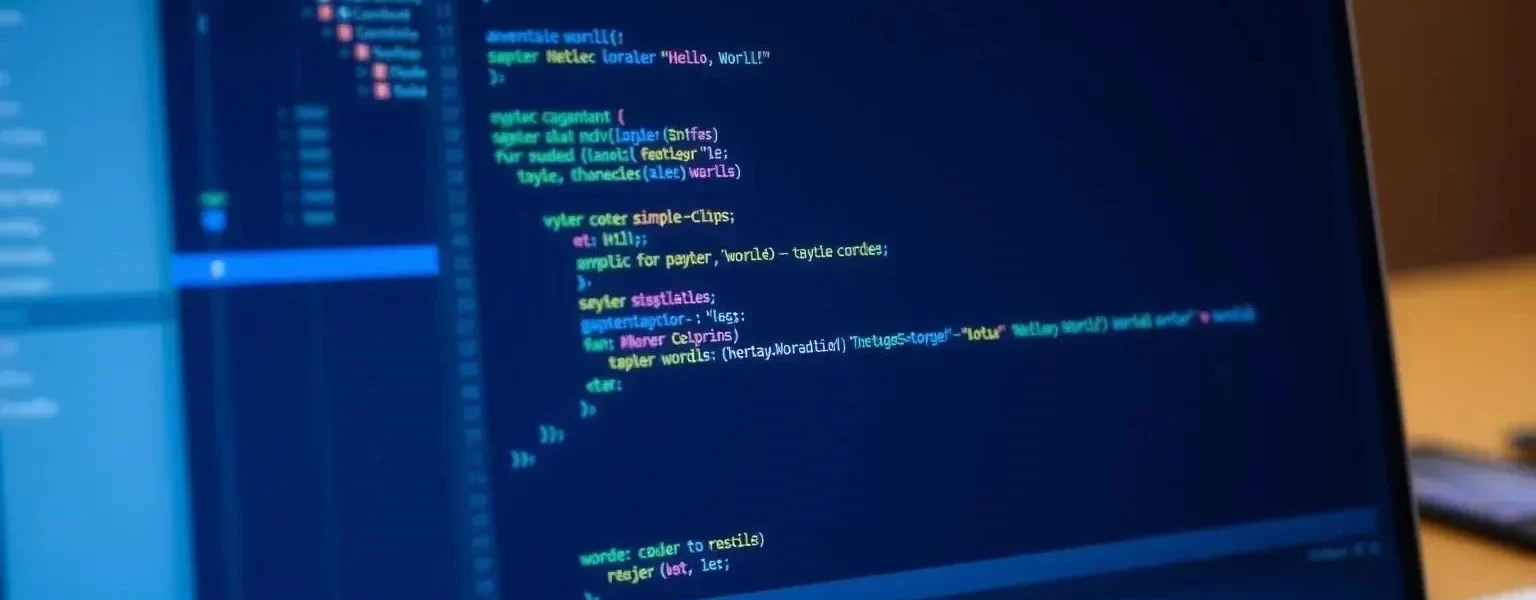Selecting the right Integrated Development Environment (IDE) is crucial for any C++ developer, impacting productivity, code quality, and overall development experience. A good IDE provides features like code completion, debugging tools, and project management capabilities that streamline the development process. With a plethora of options available, finding the perfect fit can be overwhelming. This article aims to simplify the decision by comparing some of the most popular and effective IDEs for C++ development, helping you make an informed choice based on your specific needs and preferences.
Understanding IDEs and Their Importance
An IDE is more than just a text editor. It’s a comprehensive software suite designed to provide all the necessary tools for software development in one place. These tools typically include:
- Code Editor: For writing and editing source code.
- Compiler: To translate source code into executable code.
- Debugger: To identify and fix errors in the code.
- Build Automation Tools: To automate the process of compiling and linking code.
- Version Control Integration: To manage changes to the code over time.
Choosing the right IDE can significantly improve your workflow by providing features that simplify coding, debugging, and project management.
Popular C++ IDEs: A Comparison
Here’s a comparative table highlighting some of the most popular C++ IDEs and their key features:
| IDE | Operating System | Key Features | Price | Pros | Cons |
|---|---|---|---|---|---|
| Visual Studio | Windows, macOS (Visual Studio for Mac ─ Deprecated), Linux (via VS Code with extensions) | Code Completion, Debugging, Integrated Compiler, Git Integration, GUI Designer | Commercial (Free Community Edition Available) | Powerful, feature-rich, excellent debugging, large community support. | Resource-intensive, can be complex to set up, especially for large projects. |
| CLion | Windows, macOS, Linux | Smart Code Completion, Static Analysis, Refactoring Tools, Cross-Platform Development, CMake Integration | Commercial | Excellent C++ support, cross-platform capabilities, advanced code analysis. | Commercial license required, can be slower than some other IDEs. |
| Code::Blocks | Windows, macOS, Linux | Open Source, Customizable, Plugin Support, Multiple Compiler Support, Debugger | Free | Lightweight, open source, highly customizable. | Can be less intuitive than other IDEs, requires manual configuration. |
| Eclipse CDT | Windows, macOS, Linux | Open Source, Customizable, Extensive Plugin Ecosystem, Debugging, Code Completion | Free | Highly customizable, large plugin ecosystem, supports multiple languages. | Steep learning curve, can be resource-intensive. |
Factors to Consider When Choosing an IDE
When selecting an IDE, consider the following factors:
- Operating System Compatibility: Ensure the IDE supports your operating system.
- Project Requirements: Consider the size and complexity of your projects.
- Budget: Evaluate whether a free or commercial IDE is more suitable.
- Desired Features: Identify the features that are most important to you, such as debugging tools, code completion, and version control integration.
- Ease of Use: Choose an IDE with a user-friendly interface and a manageable learning curve.
Free vs. Commercial IDEs
Free IDEs offer a cost-effective solution for beginners and hobbyists. Commercial IDEs typically provide more advanced features and dedicated support, which can be beneficial for professional developers working on complex projects.
FAQ: Frequently Asked Questions About C++ IDEs
What is the best IDE for beginners?
For beginners, Code::Blocks is often recommended due to its simplicity and ease of use. Visual Studio Community Edition is also a good option, offering a more powerful environment with a gentler learning curve than the full commercial version.
Which IDE is best for cross-platform development?
CLion is an excellent choice for cross-platform C++ development, as it supports Windows, macOS, and Linux. Visual Studio (with VS Code extensions) can also be used for cross-platform development.
Is a commercial IDE worth the cost?
Whether a commercial IDE is worth the cost depends on your specific needs. If you require advanced features, dedicated support, and are working on complex projects, a commercial IDE may be a worthwhile investment. However, many free IDEs offer excellent functionality for most users.
Can I use a text editor instead of an IDE?
Yes, you can use a text editor to write C++ code. However, you will need to manually compile and debug the code using command-line tools. An IDE provides a more integrated and efficient development experience.
Making Your Decision
Ultimately, the best C++ IDE for you depends on your individual circumstances and preferences. Try out a few different IDEs to see which one feels the most comfortable and productive. Most IDEs offer free trial periods or community editions, allowing you to experiment before committing to a purchase.
Tips for Evaluating IDEs
When evaluating different IDEs, consider these points:
- Code Completion: How accurate and helpful is the code completion feature? Does it suggest relevant options as you type?
- Debugging Capabilities: Does the debugger provide a clear and intuitive way to step through your code, inspect variables, and identify errors?
- Project Management: How well does the IDE handle large projects with multiple files and dependencies?
- Integration with Other Tools: Does the IDE integrate seamlessly with version control systems (like Git), build tools (like CMake or Make), and other tools you use in your workflow?
- Customization Options: Can you customize the IDE’s appearance, keyboard shortcuts, and other settings to suit your preferences?
Beyond the IDE: Essential Tools for C++ Development
While an IDE is a crucial tool, it’s important to remember that it’s just one part of the C++ development ecosystem. Consider familiarizing yourself with these other essential tools:
- Version Control (Git): Learn how to use Git to track changes to your code, collaborate with others, and manage different versions of your project.
- Build Automation Tools (CMake, Make): Use build automation tools to automate the process of compiling and linking your code, especially for larger projects.
- Debuggers (GDB, LLDB): Master the use of debuggers to identify and fix errors in your code.
- Static Analysis Tools (Clang Static Analyzer, PVS-Studio): Utilize static analysis tools to detect potential bugs and vulnerabilities in your code before you even run it.
Final Thoughts
Choosing the right C++ IDE is a significant step towards becoming a more efficient and productive developer. Take your time, explore the options, and find the tool that best fits your needs and workflow. Remember that the “best” IDE is subjective and depends on your individual requirements. Don’t be afraid to experiment and adapt as your skills and projects evolve. Happy coding!
Optimizing Your C++ Development Workflow
Once you’ve chosen an IDE, focus on optimizing your development workflow to maximize productivity. Here are some suggestions:
- Learn Your IDE’s Shortcuts: Mastering keyboard shortcuts can significantly speed up your coding process. Most IDEs have customizable shortcuts, so tailor them to your frequently used commands.
- Configure Your IDE for Code Style: Use your IDE’s formatting features or integrate a code formatter (like clang-format) to enforce a consistent code style. This improves readability and reduces errors.
- Utilize Code Snippets and Templates: Create and use code snippets for frequently used code patterns. This saves time and reduces the risk of typos. Also leverage project templates for quickly setting up new projects with pre-configured settings.
- Integrate with Version Control: Ensure your IDE is properly integrated with your version control system (e.g., Git). Regularly commit your changes and use branching strategies to manage your codebase effectively.
- Embrace Debugging Tools: Don’t be afraid to use the debugger! Learning to effectively step through code, set breakpoints, and inspect variables is crucial for identifying and fixing bugs quickly.
- Regularly Update Your IDE: Keep your IDE updated to the latest version to benefit from bug fixes, performance improvements, and new features.
Troubleshooting Common IDE Issues
Even with the best IDE, you might encounter issues. Here are some common problems and their potential solutions:
- Slow Performance: If your IDE is running slowly, try closing unnecessary programs, increasing the IDE’s memory allocation (if possible), and disabling plugins you don’t need. Consider upgrading your hardware if the problem persists.
- Build Errors: Carefully examine the error messages. Check your code for syntax errors, missing includes, and linker issues. Ensure your build settings are correctly configured.
- Debugging Problems: If the debugger isn’t working as expected, verify that your project is built in debug mode, and that your breakpoints are set correctly. Check that the debugger is properly configured for your compiler and operating system.
- Code Completion Issues: If code completion is not working, try rebuilding your project’s index or cache. Ensure that the IDE’s code completion settings are enabled and properly configured.
- Plugin Conflicts: If you’re experiencing unexpected behavior after installing a plugin, try disabling it to see if it resolves the issue. If so, look for updates to the plugin or consider using an alternative.
Staying Up-to-Date with C++ and IDEs
The world of C++ and IDEs is constantly evolving. To stay current, consider the following:
- Read C++ Blogs and Forums: Follow C++ experts and participate in online communities to learn about new language features, best practices, and IDE tips and tricks.
- Attend C++ Conferences and Workshops: Conferences and workshops provide opportunities to learn from experts, network with other developers, and stay up-to-date on the latest trends.
- Experiment with New IDE Features: Regularly explore the new features and capabilities of your IDE. Many IDEs offer tutorials and documentation to help you learn how to use them effectively.
- Contribute to Open Source Projects: Contributing to open source projects is a great way to improve your C++ skills, learn from experienced developers, and stay current with the latest technologies.
Beyond the Code: Building a Strong Development Environment
Remember that effective C++ development goes beyond just writing code. A well-organized and comfortable development environment can significantly impact your productivity and well-being. Consider these aspects:
- Ergonomics: Invest in a comfortable chair, keyboard, and monitor setup to prevent strain and injuries. Take regular breaks to stretch and move around.
- Organization: Keep your workspace clean and organized. Use folders and naming conventions to structure your projects and files logically.
- Communication: If you’re working in a team, establish clear communication channels and coding standards to ensure everyone is on the same page.
- Continuous Learning: Never stop learning! Stay curious, explore new technologies, and challenge yourself to improve your skills.
By following these tips and continuously refining your approach, you can create a C++ development environment that is both productive and enjoyable. Good luck!